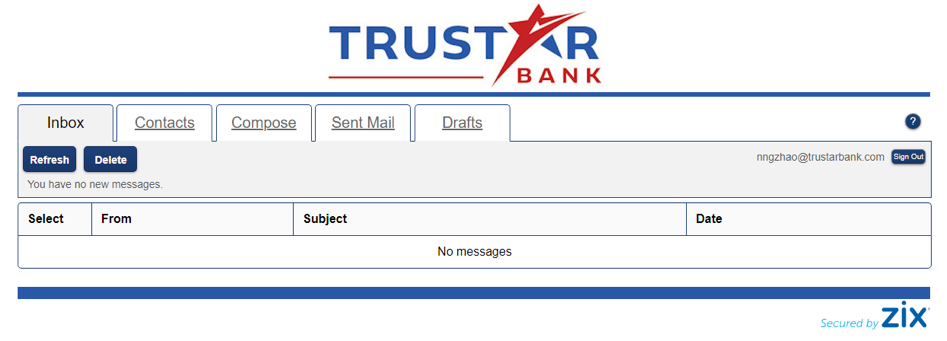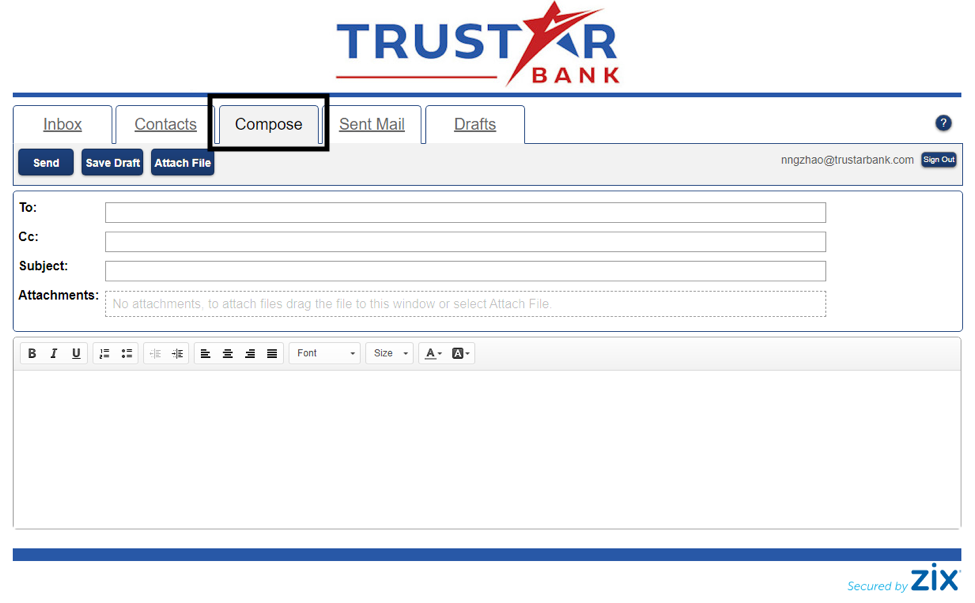secure forms
Please see forms listed below along with instructions on how to securely send applications and forms via Trustar Bank’s secure message portal.
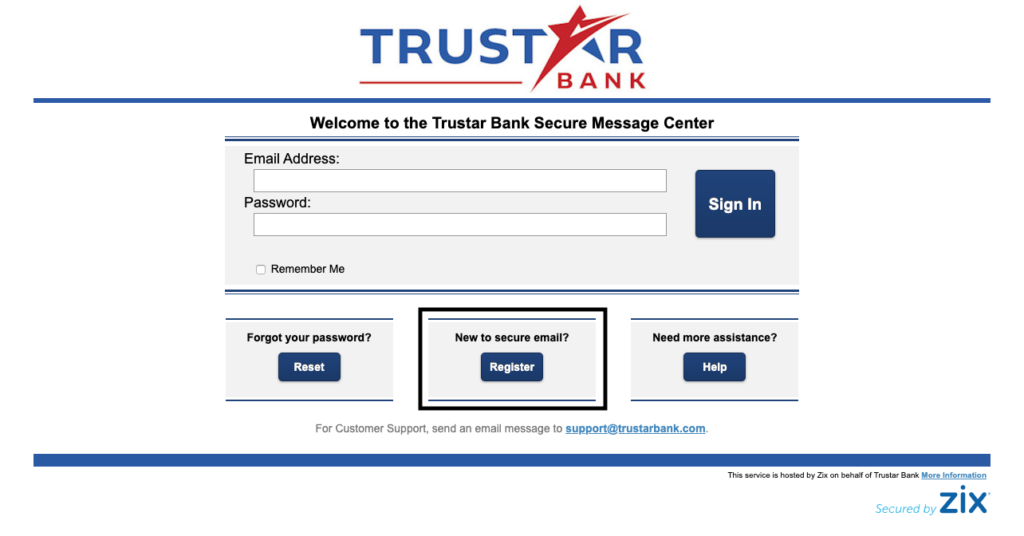
Instructions
1. Go to the Secure Message Center: https://trustarbank.zixportal.com/s/login?b=trustarbank.
If this is your first time using Trustar Bank’s Secure Message Center, you will need to create an account by using the “Register” button, as shown below. If you have already registered, please sign in.